

Whether you are using OpenOffice or LibreOffice, I think you are wise, and hope that my tutorials will as useful to you as to those using the other product.
The sections marked with an asterisk are part of a separate page, which the link will take you to. The summary below is repeated there, so it will be easy to get back here, if you want to visit one of the sections here later.
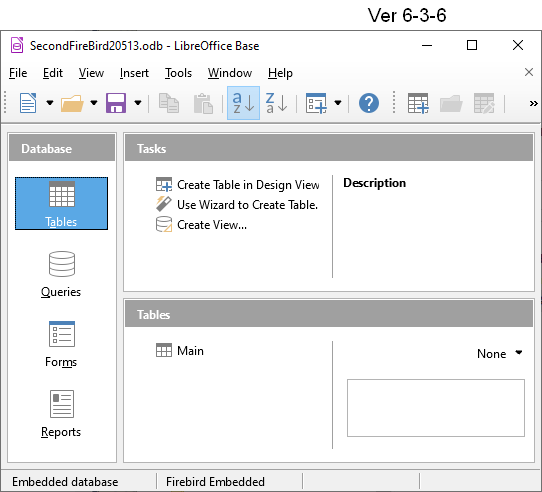
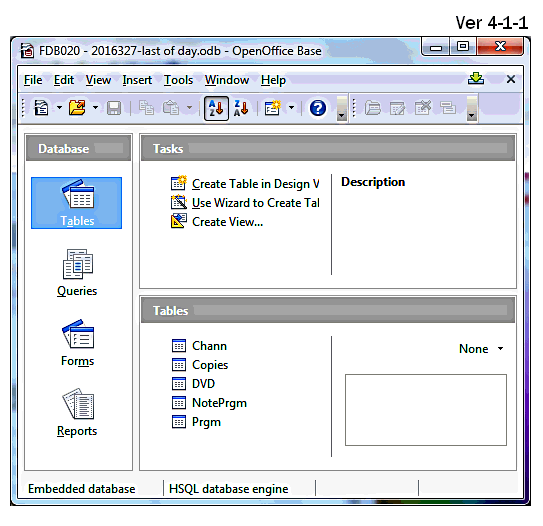
You may notice that some links here take you to httpS://wywtk.com/...
And that links from some of my pages take you back to here (http(no S)://SheepdogGuides.com/..., or https://SheepdogSoftware.co.uk
I control all three sites. None asks you for any information, so I would argue that the "S" element is not an issue. In any case, I have organized SSL certificates for the sites, so you can use https for those pages too, now. (You browser may insert the "S" for you.)
Update, October 2025: I'm afraid I've lost confidence in Firebird, and no longer advocate its use.
On 5 Oct 25, search.brave.com's Leo was saying "The standard embedded database in LibreOffice Base is Firebird Embedded, which has become the default for new Base files since LibreOffice 6.1. While LibreOffice Base previously used the Java-based HSQLDB (HyperSQL Database) version 1.8 as its default embedded engine, support for HSQLDB is being phased out, and Firebird is now the standard embedded database."
I believe this is Just Wrong. This is the first time the excellent Leo has ever let me down on this scale. (The above was Leo's response to "What is the standard embedded database in LibreOffice?".
I installed LibreOffice recently, got version 25.2. Firebird wasn't even an option for embedded databases.
Firebird doesn't seem to have caught fire. It was going to replace HSQLDB ... but that just hasn't happened. I Backed the wrong horse. Oh well.
Firebird still exists. They did a version change, and old databases won't open in the new version. Great. There may be a way to convert the bricked databases... if you still have a computer running the old version?
All this confusion is a great pity. A reliable, supported, robust database is a wonderful thing. I wish I knew of one.
There is a Firebird discussion group, if you want gauge the database's vitality. Maybe it would be good outside of LibreOffice. I don't know. I will probably go to MySQL. I've played with it some in the past. (You can use Libre Office as the front end for a MySQL database, by the way.)
I am delighted to report (October 2025) that I remain very enthusiastic about the rest of LibreOffice!
I try to make my pages browser friendly. Re-size your browser window so it is as wide as you want it. The text will flow nicely. It is easier to read in a narrow window... and the rest of your screen will be free for your Base exercises! Hold down the control key ("ctrl") and press the plus sign, the minus sign, or zero to change the size of the text in Firefox and other good browsers. This and another good hint explained on my Power Browsing page!
If no one reads these things, I don't have much reason to update them, or to write more. (Is that your message to me?) And no one reads them if they don't hear about them. Google searches cater for the masses. And the masses use a smartphone and have a 15 second attention span. These pages aren't for that audience.
Are you new to Base? If so, you are advised to start with the tutorials in this section. They give you a tour, with limited repetition and overlap. Jump around if you wish, but doing them in sequence may be more productive.
If you haven't installed your software yet, some notes on installing Libre Office might be worth your time. Something similar is planned for LibreOffice, but the process is pretty much the same. Do be careful to install the right Java RTE. If you have the 64-bit LibreOffice, you need the 64-bit Java RTE. If you have a recently installed setup, which seems to work, but sometimes behaves oddly, see the just mentioned "installing" guide.
= = = = = =
Whirlwind Tour. This tutorial is not typical of what I write. But it does take you, rather rapidly, though "doing things". Don't despair if it goes too quickly... I've explained things more fully elsewhere. In this whirlwind tour, you create a little table, run a simple report. From inside the tutorial, you can download a copy of the database the tutorial creates, saving you data entry time, and ensuring that no typos prevent your copy from working.
Working with databases: an introduction. Have you worked with Access, dBase, Paradox, etc? Perhaps you could skip this... but it's short. Probably best to skim through it, just in case. If you don't need it, you should be able to read it quickly. If you can't read it quickly... you need it!
You've installed Libre Office... which is how you get its database. It works... mostly... but... You can't edit data in a form, or something else is "just weird". The page gives you brief notes about Base's need for a Java engine, and links to other post-installation set-up help. (There aren't many "gotchas" to Libre Office's database, but you wouldn't be the first person to encounter this annoyance. Easily dealt with, happily.)
"The form is 'read-only', I can't edit". This is a common worry for new users. You can edit your data! (Try it and see!) But you "can't" edit the form. Read this short note to learn that you can change the form's design, after all.
Updating Libre Office. Brief notes on how, long ago, the mechanism built into Open Office 2.x worked smoothly for me when I upgraded a Windows machine to Open Office version 3.0.0. (I'm now on Libre Office, updates for both suites have worked well for me for years.)
Ubuntu Linux OpenOffice (and its database) installation. (I wrote this a long time before 2020. It is probably a "dead" issue! I don't know if it has any relevance to Libre Office.) If you've got Base running smoothly, then you can skip this page... but have you tried to use the Forms Wizard? This page also addresses Java Engine issues.
A simple address book table (names, addresses and phone numbers): Just to get us started.
Field Types/ Data Types: A quick word about data types, also known as field types, to help you when setting up tables. (There's a longer discussion in the "Discourses" collection, too.)
An alternative way to create tables: You don't need to read this one, which is about creating tables using the Design View approach. But when you are beyond the newbie stage, give table design via Design View a try? (Recommended to adventurous newbies, too.)
A simple form: Managing the address book data with a form, which is the right way to do it. (The "Using Forms (With Frills)" tutorial covers using forms, too... in more depth. It also covers some additional material along the way.)
A simple query: A first look at queries, using the address book data.
Primary keys: Short notes on something you must do for every table: include a primary key. Further comments appear in my Level Two tutorial on primary keys.
Two alternatives...
Printing address labels: A quick guide, skipping some details.
Printing (selected) address labels: An extension of the address book tutorial. Also discusses sorting and filtering.
Using Forms (With frills) Basic techniques you should master. I recommend this tutorial to you, not so much for the information on making forms, but for the general information covered along the way about how Base works. If you complete this tutorial, you should have learned how to present your table with the fields in the order you want, among other things. You will also be shown how to filter what records appear. All GOOD STUFF! (The "Simple Form" tutorial, above, covers some of the central points contained in this tutorial, too, but less comprehensively, and without considering as many incidental topics.)
Referential Integrity, Multi-table Forms and Queries, Using Relationships These are important concepts... and the organization of my tutorials about them is imperfect, so I've created a "guide to the guides", which is what the link takes you to!
Jump to page's Table of Contents
Take a moment to visit my Flat-Earth-Academy? It aims to help kids (or adults who missed out in school!) interested in science know what the questions are, to attain a "basic framework" of knowledge, on which they can build a good understanding. No "sugar", not a log of flashy graphics or page layout... just some concentrated Good For You stuff. There must be SOME people left who aren't afraid to "work" their way to the expansion of their knowledge? Also mention it in any relevant forum you visit, please? (Opens in new tab or window, so you can get back here just by closing it.))
(Opens in new tab or window)
WHY DO THE Flat-Earth-Academy links take you to "SheepdogGuides.com/fea/"???
Because my web host mangles links when I use "Flat-Earth-Academy.com/..." You can use them if entering URLs by hand.
Creating a form with a calculated field: An important skill, and it exercises other elementary skills.
More on calculated fields: This tutorial, nominally, is about calculating your proceeds from eBay and Amazon selling. You add a record for each sale, and you get two reports... one for proceeds from eBay sales, one for proceeds from Amazon sales. Don't think "I don't sell online, this is of no use to me", please
Don't think that because the "answer" for the sellers illustrates some nifty ways to make the database cough up Stuff.
(There are two reports, because the formulae for what you get after selling in one of the markets is different from the formulae for your proceeds from sales in the other.)
This isn't a "how to do" one thing. But knowing the basic "moves" isn't enough. This does go into "how to do" several things... but it also illustrates making features work together.
Written in July 2015, it is not as long in the tooth as some of my tutorials, and it is also written more skillfully, benefiting the work I've put in prior to doing this one!
Multiple tables, relationships, referential integrity: Written 6/07... a better-than-average tutorial... but my tutorials involving relationships have "grown like topsy", sorry, so I've prepared a guide to the different relationships tutorials.
Importing tables from other places, e.g. non-Base databases: This seems to be a popular choice. It will help you with several things, including using CSV files to avoid re-typing data. It will help you migrate from a different database manager, e.g. the expensive Access. Alternative destinations: Moving things between Open Office applications, and How to export from Base to CSV. I also have a General introduction to Comma Separated Values (CSV) files for you. The separator is not always a comma, by the way. If you want to use a Microsoft Access database, I have a brief note on that for you, too. And, not least, an essay begun 7/19 with a fairly "rapid fire" (for me) explanation of how to append a bunch of records from an external source into an existing database. (In July 2019, I wrote a newer essay covering much of the same ground in a fairly "rapid fire" (for me) explanation of how to append a bunch of records from an external source into an existing database)
For OPEN Office (which I am moving away from): At least at one point, you needed the wonderful Report Builder extension from Oracle, previously Sun Microsystems: A quick introduction to basic use. the page also gives "How to install" information... but I don't think you need that anymore? (I think it is now the "standard", "built-in" report generator.")
For LIBRE Office, a derivative of the Oracle Report Builder comes with the suite, "built in".
"Registering" databases, and creating backups: Read for the information on backing up your work, if nothing else. "Registering" remains a slight mystery to me, but this tutorial sheds some light, I hope!
Putting Constraints on Tables: Keeping your database free of bad data; preventing invalid data.
ListBoxes and ComboBoxes: Further aids to keeping your tables free of bad data.
Referential Integrity, Multi-table Forms and Queries, Using Relationships These are important concepts... and the organization of my tutorials about them is imperfect, so I've created a "guide to the guides", which is what the link takes you to! One of them creates a database with two tables, and create queries and forms to extract information from the tables. This tutorial does not involve any report... the "result" is a form that assembles your data in one easy- to- use window.
Displaying fields from multiple tables in one query: Using Joins. This is an unusual tutorial. For a start, it contains an introduction to buying and selling stock market calls and puts. It looks at a "bigger" project than is typical in these tutorials. It is long, but, I hope, worth it! It is also unusual in that there's a link allowing you to download the finished database.
Database with Images, part 1... and some general skills: The ostensible goal of this tutorial is to show you how to build a database with pictures or diagrams in one of the fields. Even if you aren't interested in that, it might be worth skimming through the tutorial for some of the general points on form design which it contains. (Updated for ooBase 3.2.1 and ORB 1.2.1)
Database with Images, part 2: This extends part 1, showing you how to build a database which doesn't hold its images internally, but merely stores the path to the image, which remains a file external to the database. (Updated for ooBase 3.2.1 and ORB 1.2.1)
Primary keys: Further comments. Compound keys. Checksums. Extends the comments made in my Level One tutorial on primary keys.
Jump to page's Table of Contents
Using SQL to alter many records with one simple command: How to change the value in a field for many records at once. You can filter which records are altered. Generally useful, I hope, but written and tested under Libre Office 7.0.3.1 (x64) + the Firebird embedded database engine. Written 3/21. (Update, October 2025: I'm afraid I've lost confidence in Firebird, and no longer advocate its use.)
A "simple" report: Selected records, and arranging for them to be sorted: A straightforward requirement. Isn't difficult... when you know how. Which you will, after reading this somewhat unusual (for the tutorials on this site) tutorial. (In this one, I do less reader hand-holding than usual.) We will put together a tiny database (Two fields, six records.) Select a few records from it with a query. And present them, sorted (by the report) in a human friendly format. A few odds and ends of making your report "professional" included at the end of the tutorial. Written 9/14.
Functions (add, count, minimum, etc) and grouping: Not my most polished tutorial! And I paint myself into a corner or two. But if you are wondering how to use functions in queries, this may help you. And if we both can master all of it, some very useful things become possible: Extracting from a database, for instance, the average score of 12 year olds who are in 7th grade when they attempt a timed mathematics test. (The database would hold scores from many children. The query would provide a table "slicing and dicing" the data to our needs.) The techniques involved open the way to finding, of a group of records, the total (sum), the average, the count, highest individual record, lowest, standard deviation. And that's just the functions! The tutorial also touches on grouping records. The tutorial comes with a downloadable database with sample data, and pre-typed queries, forms, reports to get you started.
Two tables; one form: Use a form... one form... to look at records in two tables, and edit, add, delete records in the tables. A basic skill. You should not work directly with tables. (Even though many of us often do, to be honest. Sigh.)
Moving data between Libre Office Applications: Easier than you might fear! This is one of the peripheral topics.
Appending records from an external source to an existing database: A fairly "rapid fire" (for me) essay. Created in July 2019, it is newer than many of the tutorials here, and, I hope, reflects my greater experience as a user of the database, and as a web author. If you search this, my "table of contents" page for references to "importing", you will find some other pages that may be useful to you.
Cascading selectors... with datasheets: A form with a datasheet listing first names. You select one. When you have done that, a second datasheet on the form displays everyone with that first name in your "People" table.
Cascading selectors: Second Level. Using a ListBox, and generally being more clever. Does the job first without a macro. Then, at the cost of a LITTLE macro, we improve on that solution.
Jump to page's Table of Contents
The pages in this section contain little snippets of "how to" information. They are less "tutorial" than those in the previous sections.
= = = = =
Something you CAN'T do: ... at least not with Libre Office: Access a MySQL server on the web hosting company "1and1.com"s servers... but I tell you how you can use data from such databases in your web pages, via PHP.
But you CAN use MySQL databases. The link will take you to the top of a series of tutorials building to getting everything in place, fairly easily (as such things go), if your MySQL database server (which is where the database will be) is on the same PC as you are using Base on. It is a huge topic, but do-able. My pages start with a guide to client/ server work generally.
Using a MySQL server with LibreOffice / OpenOffice... once you've got a MySQL server in place. (See above, to achieve that.)
Using dates in records to select records: If your database has dates in it, stored in the "date" data-type, a few "interesting" ramifications arise. This "how to" shows you how to build queries for extracting records based on dates in them.
Using simple text files to append multiple records: Short and sweet... and the process works pretty well, too. Enter multiple records in a simple text file (CSV), and "send" those records to a table in your database, i.e. "append" them.
Moving data from spreadsheet to database: A "bad" tutorial- doesn't explain, you won't understand what you are doing... but it may give you a "click this" answer, if that's all you want. Paves the way for...
Simple mailing list- creating mailing labels: Another "bad" tutorial- doesn't explain, you won't understand what you are doing... but it may give you a "click this" answer, if that's all you want.
How to clone an Libre Office database: Cloning your data tables, forms, queries, reports, and registering the clone.
Sharing Data: How to give copies of a database to others; how to use on a different computer.
Looking up things in the manual: There's a manual? Where to get it!
Concatenate fields: Turn strings from two or more fields into one string. Make "Jane" and "Smith" - > "Jane Smith", for instance. Or even "Smith, Jane"!
Radio buttons for forms: Radio buttons are a good way to help users enter only valid data. Also gives an example of stepwise development... a tool to get you where you want to be sooner rather than later. Less haste, more speed.
Using DDE to synchronize documents. DDE is a mature technology for sharing data between documents, and Libre Office has it "as standard".
Draw maps with countries colored in according to data about them. There's a really easy way to get really impressive results!
Export data to CSV Files: The way to do it for any Libre Office application. (CSV files explained elsewhere.)
Fix Linux Form Wizard problems: There seems to have been an issue with the Forms Wizard with the Base installed by Ubuntu at one point. Problem may still exist. Easily fixed, but the "fix" may bring other issues... I'm not Ubuntu expert enough to know about that... but I haven't seen other problems in limited tests.
Make an Auto-incrementing field: Using AutoValue to create fields which are filled in for you by the computer. Useful for primary keys, serial numbers, etc.
Change Auto-increment Start: Do you have a field with AutoValue set true? Want to change the number that will be used for the next record? This "How to" tells you how... and it is easy to do!
Some "Illustrations" to support many of the other pages on this website. They are readable on their own, and linked to frequently, especially in introductory tutorials.
(So, Hagop Merjian, I do remember something from English classes 40 years ago. Well... remembered bits!) For those of you unfamiliar with Henry Reed's "Naming of Parts", it is worth a visit. Written about a soldier's experience in WWII, although I have to admit I ms-remembered it as being from Wilfred Owen and WWI. Probably could apply to almost any soldier's life with just a few changes.)
But you, gentle reader, are probably not a soldier, so I will not here digress into piling swivels, which in your case you have not got, or anything else that you have not got.
Base main project manager window: Discusses the main window from which you normally manage any Base project. Some users of Base databases set up by others may be more familiar with a Switchboard front end, but most users will normally work through the window described here, which I usually refer to as "the Base main project manager window".
"Playing with toolbars: A general note on toolbars. Please skim, just to be sure you know all the things I think most people know about toolbars in general. Including showing/ hiding. Docking/ undocking. Customizing..
"Form Controls" and "More Controls" toolbars: How to access to them.
"Design mode on/off" button and Form Navigator window: Two important tools for the designer. Don't confuse the form navigator with the more general navigator which you can launch with your F5 key.
Jump to page's Table of Contents
There are a few things that are controlled across the whole range of the Libre Office modules. Setting up your Macro Execution Security is important. That link leads to a few notes about what macros are and how to set your Libre Office installation's security level. (This topic is important even if you aren't aware of using macros.)
Ever want to have "multiple rulers" in a Writer document? So you have a bit in the middle of a page, vertically, that is, with a different number of columns? Easy when you know how, which this tutorial on page layout in Libre Office Writer will explain.
Jump to page's Table of Contents
(A second set of links is also available, if the ones below don't meet your want. They will, as is usual on my sites, open in a new tab. Just close that to get back here.)
-----------
If you are new to databases, please realize that, powerful as they are, you will not be able to drive one as easily as you did your first driving of wordprocessors or spreadsheets. But databases ARE worth the trouble you will have to take.
If you were an apprentice carpenter, you might find yourself having to learn that a hammer doesn't make a very good screwdriver. Hammers work... but there are better ways. Which statement is there to pave the way for: I know spreadsheets can "do databases". But they can't touch what you can do with proper database software.
It might pay you to study some general pages about relational database management software. (That's what most of what we call "databases" are... even if we don't always use the "relational" part... at first!).
There are many, many good pages out there. These are some I like.
General guide to working with any database manager... Well worth visiting... and re-visiting, as your grasp of the issues grows.
This is just one of many. I would suggest any really new aspiring database designers do some general reading about how relational databases in general work. Don't get bogged down in the details of any specific piece of software. Skip stuff that's too esoteric... you'll find lots. If you find good introductory material, I'd be pleased to hear of where it is, so can put a link here.
A well set out guide to some design issues, with links to further information and help: 24 Database Design Mistakes and How to Avoid Them
When I started this in early 2006, I was new to OpenOffice, but not new to computers, or to writing tutorials on the web. I've now (10/20) been using Libre Office, a "cousin" of Open Office, for some time, with no regrets over making the transition. I use the Firebird embedded engine... and (used to) strongly recommend that you move to it as soon as you can, if you are still on the HSQL engine. (Update, October 2025: I'm afraid I've lost confidence in Firebird, and no longer advocate its use.)
I find online forums are the most helpful source of help to me... for almost anything, not just LibreOffice /Open Office. I have a page with my current forum and documentation recommendations for you.
For LibreOffice, I'm so new that I haven't got suggestions for you for other documentation, well, other than the "obvious" material, for which I've given links, on my current forum and documentation recommendations page, mentioned a moment ago.
For Open Office, there's my page about manuals for ooBase.
-----------------
There are other Open Office tutorials out there that I would commend to you.
For Base, try the following...
Of course, you should read OpenOffice's own Getting Started With ooBase (PDF document)... although, sadly that may well be dated... the page was still headed "Getting Started with OpenOffice.org 2.x" when I checked it in May 2020, and Base has been in version 4 for a long time, since well before 2015, and there are big differences between Base 2.x and Base 4.x. But! Either the Open Office people are asleep at the wheel, or they think it still gives good guidance on general principles. A big part of my not-easy decision, /20, to move to Libre Office is based on the seeming dwindling participation in the Open Office effort by the people who built it.
Andrew Pitonyak has a site with help on ooBase, and other Libre Office topics, and other topics!
For general OpenOffice tutorials, try the following. (Sorry... I should write something similar about Libre Office specific manuals. If Google can't help you, even if you are using Libre Office, sometimes material in Open Office manuals can be helpful.
For Other Good OpenOffice Stuff,, there's the Summary of hSQLdb commands available which is from /www.hsqldb.org That is just one chapter from many with Open-Office-Base-relevant information. The bad news is that it is dated 2007... and HSQLB in general is a dated concept, in the LibreOffice Base community. They have been moving to Firebird for their embedded database for some time at 10/20... I would recommend that you make the move too as soon as you can. (OpenOffice has not.. another sign of their decline?) (Update, October 2025: I'm afraid I've lost confidence in Firebird, and no longer advocate its use.)
Please don't ask for a link from here to your site unless a) your site already has a link to this site, and b) the Wayback Machine will show me that your site has been up for more than two years.
I dislike 'fancy' websites more concerned with a flashy appearance than for good content. For a pretty picture, I can go to an art gallery. Not everyone has fast broadband.
I present this material in a format aimed at to helping you USE it. There are two aspects to that: The way it is split up, and the way it is posted. Details at my page about how the material is split up and how it is posted.
Please remember the material is copyright. (TK Boyd, 2006 and later) The procedures in the page just cited are suggested only for convenient personal use of the material, however, also...
Feel free to use this information in computer courses, etc, but a credit of the source, quoting the URL, would be appreciated. If you simply copy the pages to other web pages you will do your readers a disservice: Your copies won't stay current. Far better to link to the original pages, and then your readers will see up-to-date versions. For those who care- thank you. I have posted a page with more information on what copyright waivers I extend, and suggestions for those who wish to put this material on CDs, etc. (There is at least one prison using the material for inmate education. Situations do exist where good internet connections are not possible!)
Translations are welcomed. (See page about doing translations.)
Jump to this page's Table of Contents
The homepage of Sheepdogsoftware.co.uk., my biggest site. (Apologies if the "?FrmFdb1Main" I added to that link causes your browser problems. Please let me know, if so? It is there to help me learn my visitors' preferences.)
Using the Arduino Microprocessor: These things are Just Too Much Fun, if you have even a little bit of Geek. You don't need a lot of money. Check out the introduction, anyway?
Pages about using computers in Sensing and Control, e.g. weather logging.
Programming: Delphi and Pascal tutorials.
A newish (at 10 Sep 23) site with more stuff from me.
Introduction MicroLan: a powerful family of devices for sensing and control. This is not consumer-level stuff, but neither is it not beyond the means of enthusiastic amateurs. I also have tutorials for you about programming 1-Wire chips and devices for MicroLans (tm).
I also have a site at https://www.arunet.co.uk/tkboyd/index2.htm. That isn't a link; you'll have to use copy/paste if you want to give it a try. It is http only, not httpS enabled. Much of its content is now available on pages in my httpS enabled sites.
Search the Base tutorials. Results will open in new page. (You will have to use other searches to check all of my online material. Or my "index" pages, e.g. the one for SheepdogSoftware.co.uk.)

Jump to page's Table of Contents
Sadly, some people wil try to scam you and me... they will offer a "translation", and cobble something together, BUT THEN SUBSTUITUTE a "bad" page. Visit the following with care. Such a pity that the good work of some kind people gets compromised by the scum... but that's "life" elsewhere, so why not online? Sigh.
This page, as it stood in July 17, translated by humans, into Bosnian.
This page, as it stood in July 17, translated by humans, into Portuguese by Artur Weber who does technical translations
This page, as it stood in Apr 17, translated by humans, into Macedonian by Katerina Nestiv.
This page, as it stood in Apr 17, translated by humans, into Ukrainian by by Anna Matesh, student of Kyiv International University
This page, as it stood in Dec 16, translated by humans, into Indonesian by ChameleonJohn.com.
Click here to visit editor's Sheepdog Software freeware, shareware pages.
To email this page's editor, Tom Boyd... Editor's email address. Suggestions welcomed! Please cite the page that gave rise to your question, and say if you use OpenOffice or LibreOffice. Your OS (Windows? Linux? Mac?) might also be making a difference.)
![]() Page has been tested for compliance with INDUSTRY (not MS-only) standards, using the free, publicly accessible validator at validator.w3.org. It passes in some important ways, but still needs work to fully meet HTML 5 expectations. (Copy your page's URL to your clipboard before clicking on the icon.)
Page has been tested for compliance with INDUSTRY (not MS-only) standards, using the free, publicly accessible validator at validator.w3.org. It passes in some important ways, but still needs work to fully meet HTML 5 expectations. (Copy your page's URL to your clipboard before clicking on the icon.)
AND it has been tested with...

. . . . . . . P a g e . . . E n d s . . . . .