This page is "browser friendly". On a "proper" computer, make your browser window as wide as you want it. The text will flow nicely for you. It is easier to read in a narrow window. With most browsers, pressing plus, minus or zero while the control key (ctrl) is held down will change the texts size. (Enlarge, reduce, restore to default, respectively.) (This is fully explained, and there are more tips, at my Power Browsing page.)
Page contents © TK Boyd, 5/20, Sheepdog Software.
THIS IS A WORK IN PROGRESS. For now, you MAY find useful stuff in an old version of what is being re-built here.
Forgive the frivolous section heading? But even crabby old Lucy deserves a mention once in a while?
I am going to give you an introduction to the Workbench app which I hope you installed at the same time as you installed your MySQL server. If you are not trying to administer a MySQL server, you can stop reading now, but can I entice you to consider my pages about the LibreOffice or Open Office database management software, "Base"? (^_^)
But! To return to "the doctor is in": I started thus because I want you to see the MySQLWorkbench as "potent, prescription medication". It is powerful. You need it for a few things, but get things wrong, and you can do a lot of damage. Your need for it is limited. Try to learn other ways, where they exist, for doing some of the things you may want to do in your database work.
But first, in case you stumbled into this page from someplace other than the material that leads to it,(the basics of servers and services), let me say again: You do not need to install a database server to use LibreOffice Base, or the equivalent part of Open Office. Both come with good embedded database engines. (If you are new to LibreOffice Base, I would encourage you to take the little extra trouble to use the Firebird embedded engine. That is where LibreOffice Base is headed. Why start down a path that dead ends? Although you can, with some work and changes, convert an HSQLB database to one managed by Firebird. Why set yourself up for the hassle?)
The first time you launch the MySQLWorkbench, it will look something like...
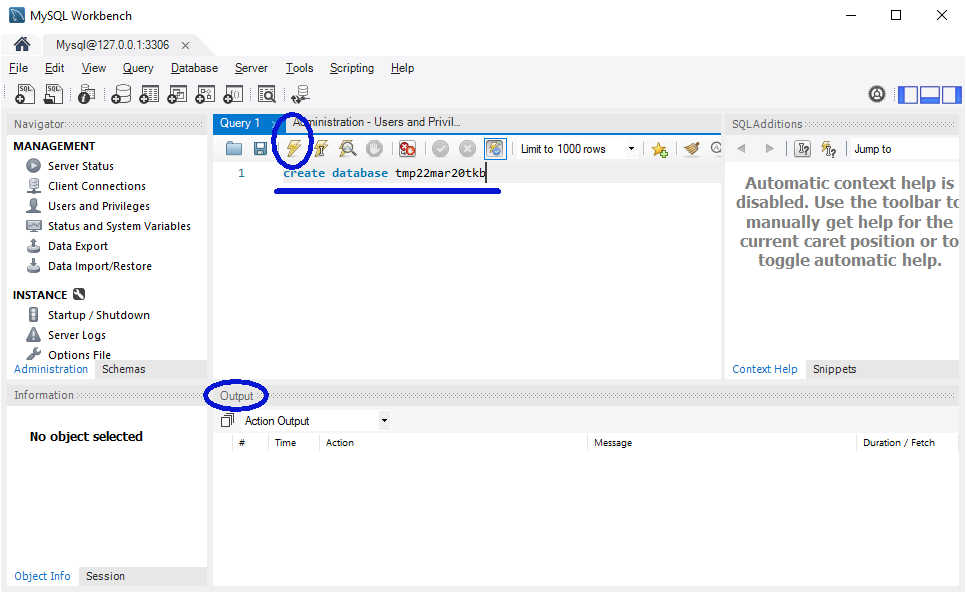
Resist the urge to "try things, see what they do". Remember: MySQLWorkbench is powerful. You can Break Things.
If you are launching MySQLWorkbench for the first time, you probably (hope you) have just installed a MySQL database server on the machine in question. Let's see if something basic which should be working is working!
But first! (You can leave the MySQLWorkbench running if you've already launched it, but before you try what follows, be sure your MySQL server service is running, via the basic Windows Task Manager.)
Navigating the app: I'm sure it won awards for being "innovative" or something, but I have to say that, on first impressions, I'm not wild about some of the design decisions made by the designers. But I'm not know for welcoming change. Until it becomes familiar to me, I can simply use the traditional menu, the word-links "File/ Edit/ View/ Database/ Tools/ Scripting/ Help", which are across the top of the main window, and behave as they have in the past. Good. Bring back steam trains, while you're at it, please.
Sidebar: There will be minor bits of redaction in the images in this tutorial. In the one above, for instance, I have redacted the number of the port I have my server on.
ANYWAY, for our "first outing", we want "Database/ Connect to database, which should result in something very like...
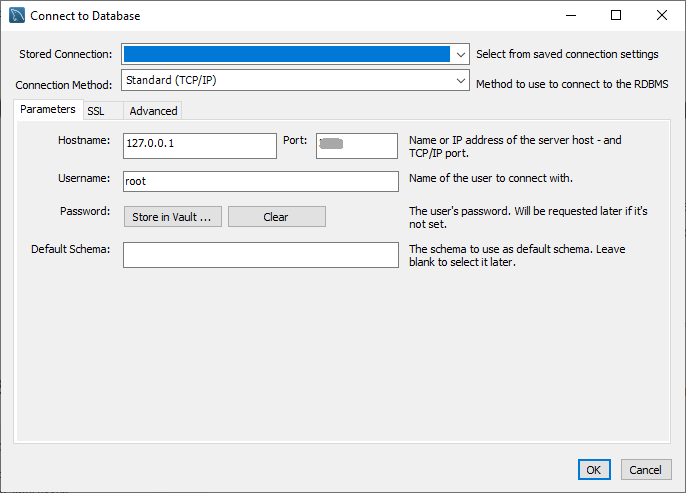
Did it seem strange that I said "we want "Database/ Connect to database"?
I hope I haven't led you astray! What I've been calling a "service" seems to be called a "database" by MySQLWorkbench, at least in this context. Oh good. A third use of the word. Good... not. Sigh.
We haven't got a "database" yet... not in the sense I've been using the word. Oh well. We're testing what I call a "service", and a user for connecting to that service at the moment, my terminology. I'm a novice. Apologies if I'm giving you the wrong terms.
Invoking "Database/ Connect to database" may well, someday, connect you to a database. That would be why we would want to connect to the service from the database server, after all. But for now, as I said, we don't have what I'd call a database, we're only checking that at least some things are in place.
So... after you say "Database/ Connect to database", you be seeing the dialog shown above. Don't disturb anything! (^_^) Remember what I said about not "clicking to see what happens?
The defaults are fine. We want to try connecting as "root", so we don't need to change what is in the "Username" box.
If we're going to connect to the server, we need a password, right? Well, look at the guidance on the screen at the right hand end of the "Password" section: "Password will be requested later." (I'd advise against storing in vault. K.I.S.S.)
Just click "OK". Isn't it nice when things are simple!
You should get a little dialog saying "Please enter password for the following service". (My emphasis.) Ah! that's more like it!
When you set up the MySQL database server, you specified the password that would be used for the "root" user/ account. Give that now. Do not tick the "store password in vault" box. For now, anyway.
That brought me to something very like....
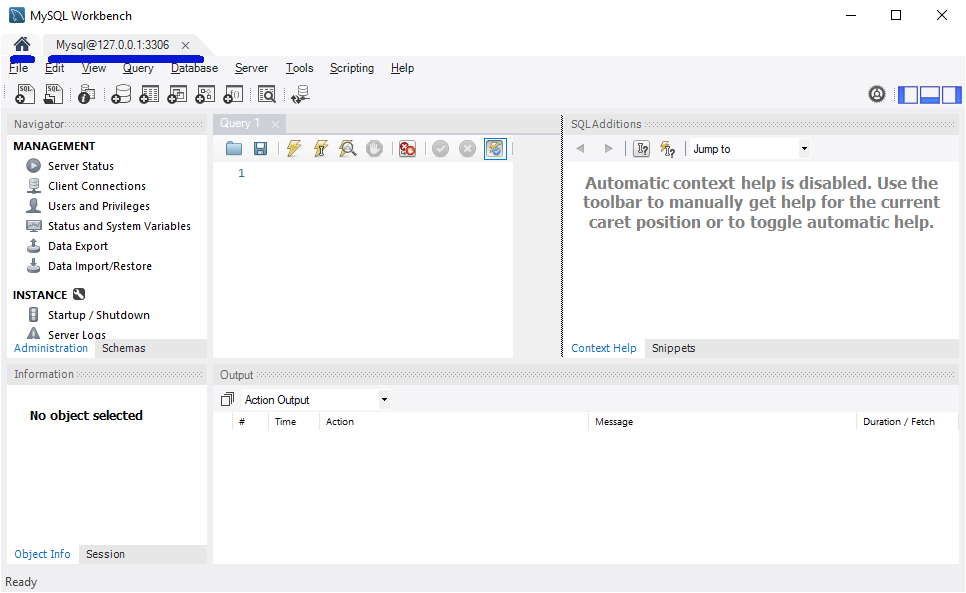
(I did a bit of re-sizing of the overall window, and of the panes within the window.)
We're in! We've just demonstrated that our MySQL database server is set up, that we know the password for the powerful "root" user of the server.
There is a slew of things we can do from here... later!
For now, a few things to note, to learn.
Upper left: I drew a thick blue line under an icon of a little house, and another under "MySQL@127.0..."
We're back at the main MySQLWorkbench window, with two tabs open. We're looking at what's on the "MySQL@127.0..." tab. You can switch to the other tab by clicking on the little house, and, "Oh! That's the "home" screen for MySQLWorkbench". Yes. It is. Switch back to "MySQL@127.0..."
There are five "sub-windows" in the main window. (Most are named "panels"... That's the term used under the "View" menu item, anyway.) Note... but don't play with... the tabs that three of the sub-windows have. (The Navigator, Information, and SQL Additions sub-windows.)
The MySQLWorkbench is a very powerful tool. I may have mentioned this.
For now, three of it's capabilities interest us. The first two are accessed via the links in the "Navigator/ Management" sub-window. They are, in increasing degree of immediate interest...
(For later): Data Export. This, fingers crossed, is how you "make a backup copy" of the data in a database, to move it to another machine, or to use for re-building your database if a machine crashes. All the usual uses of backups, in other words.
(Will need pretty soon): Users and Privileges. This is where, as you may have guessed, you create new users, delete existing users, edit which database(s) a particular user can access, and what privileges they have when they access that/those database(s), as that user. A single user, I'm pretty sure, can be very powerful "at" one database, but only a weak "guest-like" user at another.
Which only leaves the one that is really, really interesting to us at this point: Making a start on the creation of a new database which the server will be hosting.
Take a break. We're about to move on into something where It Has To Be Right.
I hope you took my advice, took a break. If only a quick walk to the pantry and a stretch.
What's next isn't "hard", but it would be nice if there were no mistakes.
So far... we've created a MySQL database server, and it has at least the "root" user present, and maybe even one "everyday" user. Creating the server was a "once and for all" task. Creating a user isn't a common task. Once they're made, you just use them. You might want another, once in a while. You might want to tweak permissions once in a while. But neither is going to be an everyday nuisance.
We've briefly "met" the MySQLWorkbench. It will be... occasionally... vital to our MySQL happiness. But we won't need to use it very often, and we will probably only ever use 5% of what it can do.
---
But, here, as they say, is "the kicker":
We have a database server... but, apart from some demos I haven't mentioned before, we don't have any databases yet!!
We're going to fix that now. With LibreOffice Base or Open Office when using the embedded database engines, that's about as hard as creating a new spreadsheet... not hard. If our database is on a database server, then creating it is a four step process.. and then an additional chore must be attended to. Not really difficult, just because it is MORE difficult than starting a new database when using an embedded database engine.
The four things we need to attend to are as follows...
Sorry. This is incomplete, and barely proofread. I will get back to it asap. I may be typing as you read this!! If this message is still showing 24 May 20, please write and complain!
When I can get back to this page, do more, I will "tell all"! And what I will discuss, using MySQL as a specific instance, applies to many other "used occasionally" services.
I dislike 'fancy' websites more concerned with a flashy appearance than for good content. For a pretty picture, I can go to an art gallery. Not everyone has fast broadband.
I present this material in a format aimed at to helping you USE it. There are two aspects to that: The way it is split up, and the way it is posted. Details at my page about how the material is split up and how it is posted.
Please remember the material is copyright. (TK Boyd, 2006 and later) The procedures in the page just cited are suggested only for convenient personal use of the material, however, also....
Feel free to use this information in computer courses, etc, but a credit of the source, quoting the URL, would be appreciated. If you simply copy the pages to other web pages you will do your readers a disservice: Your copies won't stay current. Far better to link to the original pages, and then your readers will see up-to-date versions. For those who care- thank you. I have posted a page with more information on what copyright waivers I extend, and suggestions for those who wish to put this material on CDs, etc. (There is at least one prison using Sheepdog Software/ Sheepdog Guides material for inmate education. Situations do exist where good internet connections are not possible!)
! Please >>> Click here to visit editor's Sheepdog Software freeware, shareware pages <<< please !
If you liked this tutorial, see my main webpage for more things from the same author.
How to email this page's editor, Tom Boyd: Editor's email address. Suggestions and questions welcome, but please cite "s0MySqlDoInstMSWBuser.htm".
Search across all of my sites with a Google search button. There's one on another of my pages. (It's at the top of the page the link will take you to.)
Or...
Use this to search THIS site.... (Go to my other sites, below, and use their search buttons if you want to search them.)
|
|||
| search engine by freefind |
The search engine merely looks for the words you type, so....
* Spell them properly.
* Don't bother with "How do I get rich?" That will merely return pages with "how", "do", "I"....
Please also note that I have two other sites, and that this search will not include them. They have their own search buttons.
My SheepdogSoftware.co.uk site.
![]() Page has been tested for compliance with INDUSTRY (not MS-only) standards, using the free, publicly accessible validator at validator.w3.org. Mostly passes.
Page has been tested for compliance with INDUSTRY (not MS-only) standards, using the free, publicly accessible validator at validator.w3.org. Mostly passes.
....... P a g e . . . E n d s .......