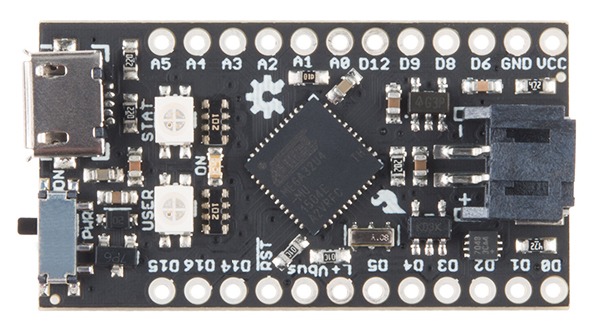
.. or, more diagrammatically,...
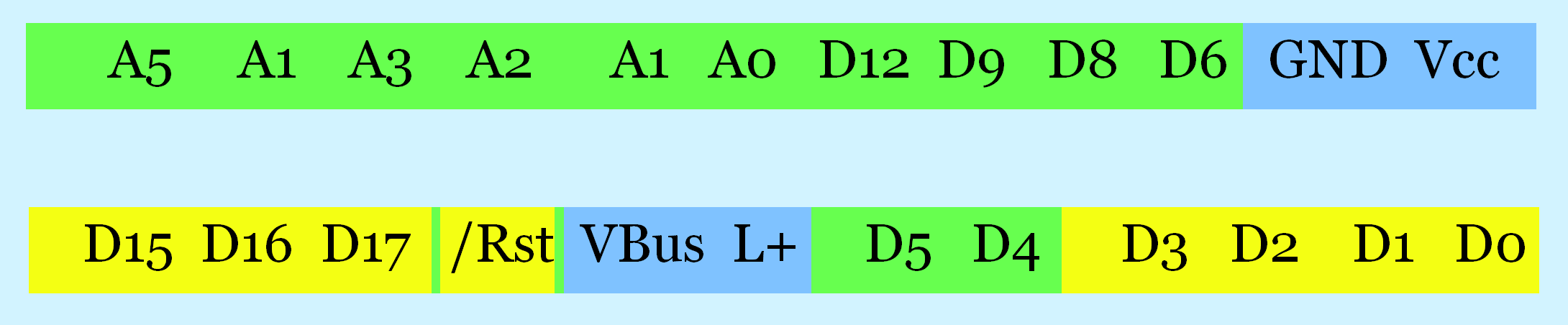
This page is an unofficial guide to the pins on the Qduino. (For a general introduction to the Qduino, see this page's parent page, which is where that link will take you.)
I will try to tell you what they are for. I will try to explain any consequences of using particular pins. I will try to cover all the "little secrets" in the circuits connected to the pins.
This page is "browser friendly". Make your browser window as wide as you want it. The text will flow nicely for you. It is easier to read in a narrow window. With most browsers, pressing plus, minus or zero while the control key (ctrl) is held down will change the texts size. (Enlarge, reduce, restore to default, respectively.) (This is more fully explained, and there's another tip, at my Power Browsing page.)
Page contents © TK Boyd, Sheepdog Software, 9/15.
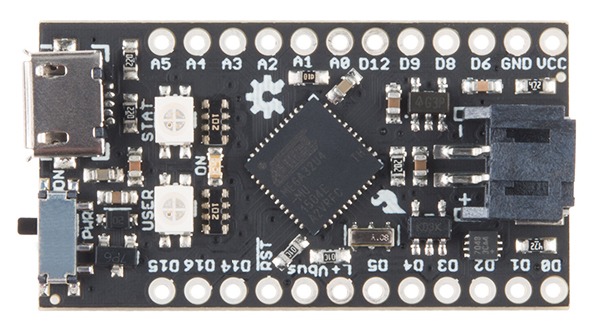
.. or, more diagrammatically,...
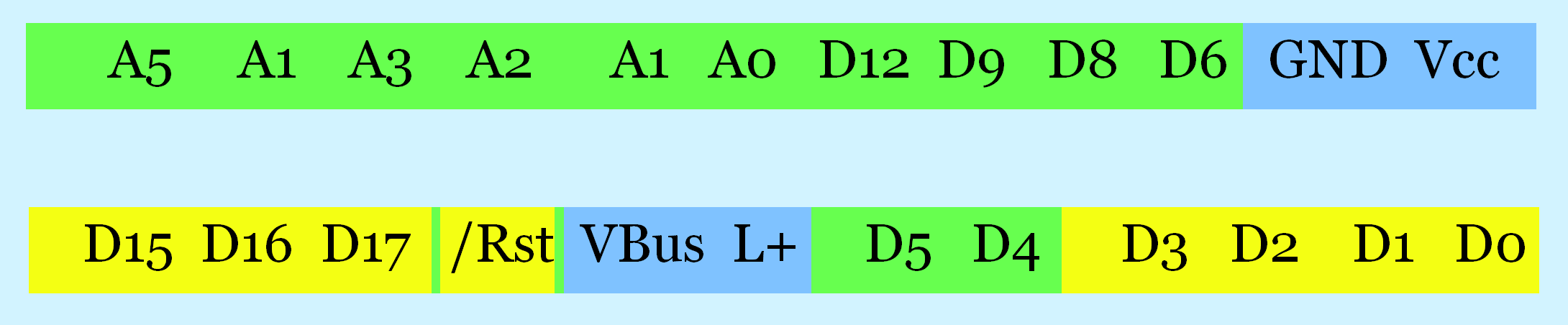
(This item added in haste, 8/20... Days of Covid!... in an underserved position of priority)...
8/10 I returned to a Qduino after a time away. I don't know if it was Covid brain, or what, but I struggled to make something simple work. I don't know all of the pins which "do" and "do not" work for SoftwareSerial, but I do know that 9,10 worked for me, in that order, and saw a listing online that looked good and was using 8,9
The pins in green are, as far as I know, completely un-encumbered Arduino-type general I/O lines... "D" for digital lines, and "A" for analog lines. (The "analog" lines can be used as digital lines, as usual, if you know "the (usual) trick".)
The pins in blue are concerned with power rails. Discussed elsewhere.
Let's get an easy one out of the way: "/RST" ("not Reset"). Bring it low, return it to high, and the Qduino will do a full power on reset.
D0 and D1 are also used by the Arduino IDE for programming the Qduino. The usual limits to the use of D0, D1 apply.
D2 and D3 are used by the I2C circuits... which connect to the fuel gauge chip on the Qduino. They are both pulled high with 4K7 resistors.
Take a look at the pins along the top edge of the board. These would be more that adequate for many projects. There's even access to limited amounts of 3V3 and the critical GND pin.
Think about the implications for using the Qduino with a typical breadboard... you can allocate half to gaining access to those pins... and still have the other half free for connecting up the support components.
Be sure to insulate the pins on the other edge; don't leave them "flapping in the breeze", ready to short circuit with something.
In the material above, I've told you about all of the Qduino's pins. But I have NOT explained where you can find all of the I/O lines offered by the ATmega32U at the heart of the Qduino... and Leonardo, by the way.
This list is probably not comprehensive, but it will cover a few things...
SOMETHING, and I BELIEVE it is D7 (It's on the ATmega's PE6 line) is connected to the "/ALRT" pin of the MAX17048 fuel gauge chip. I believe that is an output, and so D7, if that's what it is, will be used as an input.
D10, D11 and D13 are connected thorough resistors to the LEDs in the "User" tri-color LED. Bring them LOW to turn the LED on.
D14, D15, D16 and D17 are involved in the SPI bus. The first three have pins to allow you access to them. D17 does not, but is connected (through a resistor) to the red LED in the "Stat" tri-color LED. In the circuit diagram, it is designated TxLED, but I believe that it is also the SS ("Slave Select") signal of the SPI bus. D14, D15 and D16 are designated MISO, SLK and MOSI respectively. (What dyslexic-hater devised those acronyms?)
SOMETHING is connected (through a resistor) to the blue LED in the "Stat"(us) tri-color LED. It is on the ATmega's PD5 line, and called "TxLED" on the circuit diagram. I don't know how to toggle that signal.
I hope you found this subpage of my pages about the Qduino useful? Please tell others about it, if so! Forums, Facebook, etc?
The search engine merely looks for the words you type, so....
* Spell them properly.
* Don't bother with "How do I get rich?" That will merely return pages with "how", "do", "I"....
Please also note that I have two other sites, and that this search will not include them. They have their own search buttons.
My site at Arunet.
My Sheepdog Software pages, another of this page's editor's sites.
Here is how you can contact this page's editor. This page, and the software it references, ©TK Boyd, 8/2015.
Page tested for compliance with INDUSTRY (not MS-only) standards, using the free, publicly accessible validator at validator.w3.org