 Recommend to StumbleUpon
Recommend to StumbleUpon
A nice, simple, inexpensive "does what it says on the tin" device....
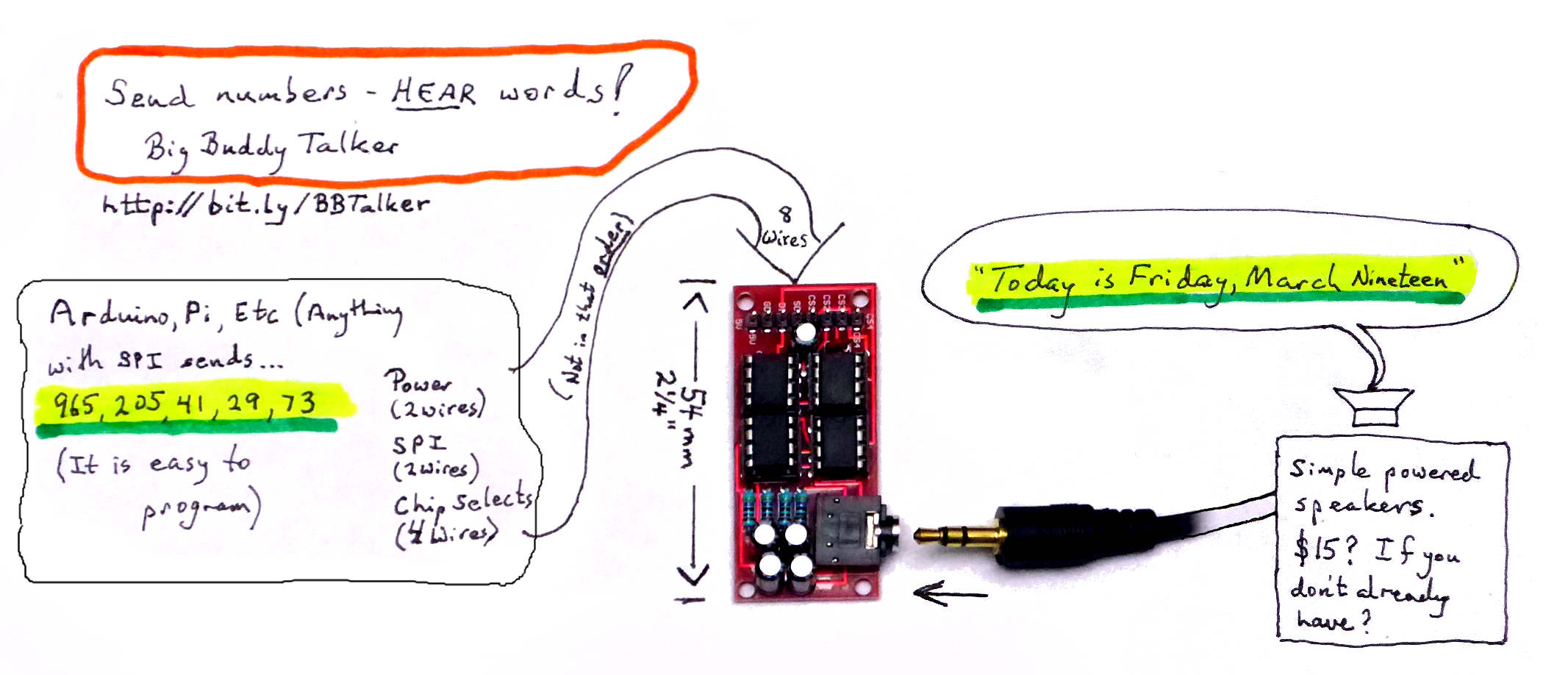
See the Big Buddy Talker Kickstarter page for details of obtaining a Big Buddy Talker. (And much more.)
Detail to annoy the deeply obsessive: I created the webpage on Friday May 19th (2018), not March. But I'd already done this illustration. The code for "May" is 29, and the numbers shown were used for creating the audio clip you should be able to play with the widget below. In other words, the ilustration's claim that the numbers shown will make the Talker say "March" is wrong. Sigh. Oh well. This page still worth what you paid for it? (I can't believe I spent 45 minutes on this paragraph, including some things that I managed, Brave New World- like to eradicate.)
My thanks to Zamzar.com for their free, elegant little .m4a (thank you, not, Microsoft) to .mp3 conversion service. And thank you, W3Schools.com for reminding me how to put audio players on a page.
This is just an unofficial "fan's" page about the Big Buddy Talker. I started this page the day I received my Talker because I like it and want everyone to know how cool it is. (I have no affiliation with the creator/ distributor.)
The Big Buddy Talker was the point of a Kickstarter campaign. Delivery was promised for the end of May. I received my assembled Talker 18 May 2018. Canadian $ 20 bought you an assembled Talker, and all the cables except an audio cable, which you probably wouldn't need. (Another dollar would get you the audio cable.)
Past Kickstarter projects from the Big Buddy Talker's source... including an earlier version of the Talker (254 words instead of over 1000)... became available from EngineeringShock. (My example below, the one that repeatedly delivers a word chosen at random, would be built by replacing the loop() code in "Arduino Code Sample #1 (Play one word from each chip), bbt_quality.ino which is supplied on that page.)
You connect a Talker to your 5v Arduino (I've tested this) or, I think, 3v3 Arduino, or Pi (I haven't tested in these environments). Or other device capable of SPI.
And it makes it possible for your project to speak.
In essence, you put code like the following (and a little support code) into your Arduino. (No libraries (other than the standard SPI library) are needed.)
loop()
{
value2 = random(1016);//There are words from 0 to 1015)
check();
delay(500);
}
... and your Arduino + Big Buddy Talker (plus a very ordinary set of powered PC speakers) will "speak" a random word from its repertoire. It will wait half a second (literally), and then say another word, wait, say another, etc, etc, over and over. (1016 words, 18 May 2018. A few more will be added, but the limit is 1024.)
The example is trivial. It just shows how easy it is to have the system "say" a word. The clarity of the speech is excellent.
Some will gag on that use of a global variable. And why not just pass the number as a parameter of the subroutine? And can't we have a library?
Well... not all of us LIKE libraries... but one is coming for those who do. And I doubt very much that you can't, from the full example code referenced above, "wrap" the calling of the routine more elegantly, using parameter passing.
Bottom line: IT WORKS, as given. And you are given all you need to make it fancier, should you wish to do so.
What you get is the "red thing", lower right. You may also get the Arduino- to- Talker cables.
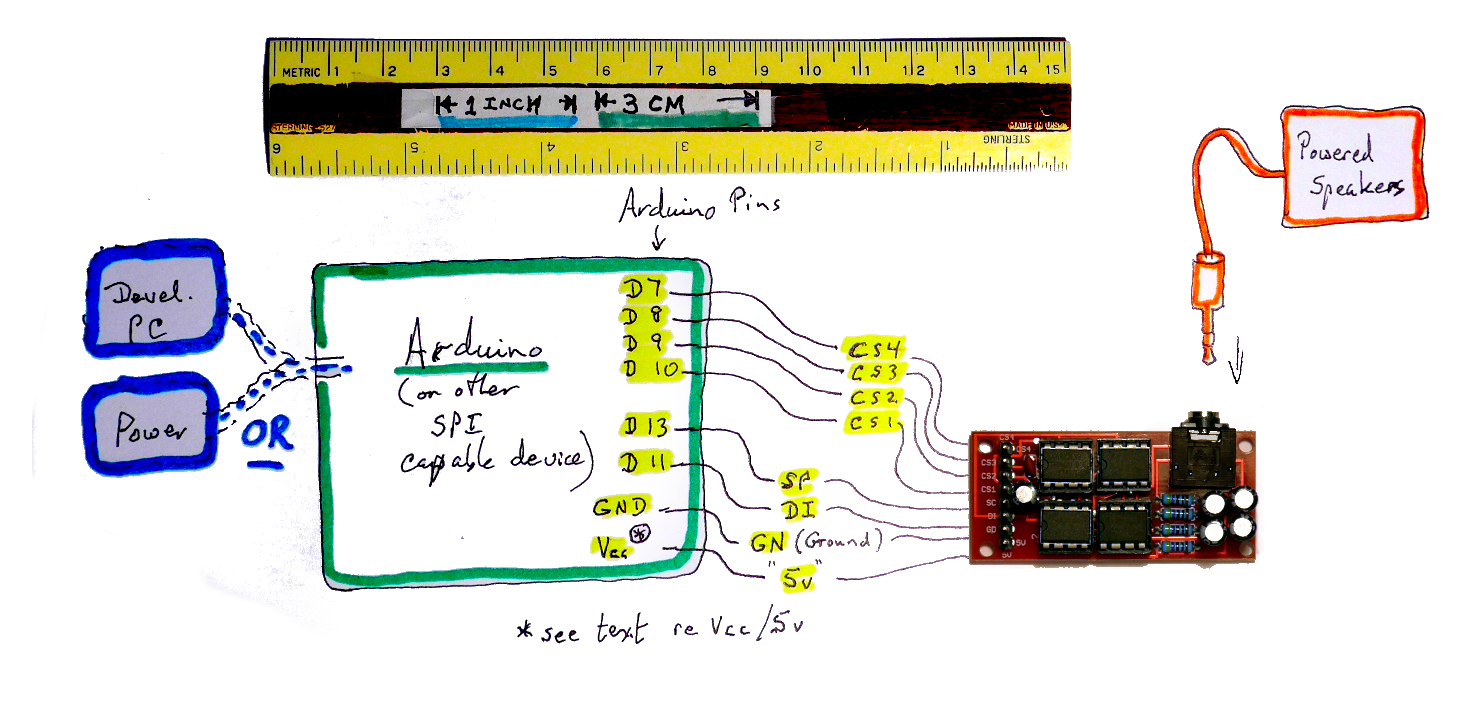
How do you get it? At time of writing, Oct 18, you send $43 to http://www.engineeringshock.com/ That included basic shipping within Canada and the US. If it isn't on the "front page" any more, or if you see "price $0", it might be worth using Engineering Shock's contact form to say you want to send money.
You need an Arduino (or Pi, etc). You need some basic, powered PC speakers. You need to be able to program the Arduino, but, as usual, once the Arduino is programmed, you can disconnect it from your "big PC", and merely connect a power source... and the Big Buddy Talker will "speak" according to the rules you built into the program you loaded.
The Big Buddy Talker essentially plays on demand very short sound clips. Each "clip" is a word. You cannot "create" words, from sound. I can't get it to say "Sheepdog" by, as you can with some speech synthesis, saying "Make a "sh" sound, and "ee" sound, a "p" sound..." etc.
I've been there, done that. (Sparkfun Speakjet, for instance. It is hard work! (It is a somewhat elderly device... consider the Emic 2, $60 + p&p at 5/18, if you want "fancy" and wide vocabulary.)
But! to GET BACK to the Big Buddy Talker: In exchange for "limited" vocabulary, you get inexpensive and easy to use! And the vocabulary, over 1000 words, is hardly "very limited".
You can download a spreadsheet with all the words (and their code numbers). There are.... (counts approximate)
Also alphabets "A", "B", "C", etc, and several sets of phonetic alphabets... "Alpha", "Bravo"... in several languages, and spoken by a man, spoken by a woman.
And THAT's less than HALF of the vocabulary. If you are building a Dr. Who Dalek, it can say "Exterminate" (word number 653) (I'm not sure if it has the full Dalek menace!). In addition to the words already described, there are over 500 that don't fit a category. And yes, 12 year olds, there are even a few expletives.
Apart from the time to FIND my Arduino programming cable, turn the computer on, launch my Arduino environment, I would guess I spent no more than 10 minutes between starting work and hearing my Arduino driven Big Buddy Talker speaking for the first time.
There is no rocket science.
You have to connect 8 wires between Arduino and Big Buddy Talker.
In the illustration above, the ends of the wires nearest the Talker itself.... small rectangle with "stuff" on it... two blocks, each of four elements are particularly evident... are presented in the order that they are arranged on the left edge of the board. And they are clearly labeled.
I have NOT attempted to show the physical locations of where you need to connect wires at the Arduino end of the connections... but I HAVE listed the ARDUINO name for where things connect. So, for instance, the pin marked "CS4" on the Talker needs to connect to the Arduino's "D7" (aka GPIO input/output 7).
Hook the wires up as shown, put Arduino Code Sample #1 from EngineeringShock into your Arduino (I just used a very pedestrian "copy/ paste" between webpage and Arduino IDE), and, "presto"... your Arduino TALKS!
As I said... it Just Works. Hurrah! Go get one. Enjoy!
(P.S.: Ah, the bliss of undeserved good fortune! It is the nature of Kickstarter rewards that there's a lag between ordering and receiving. So when TWO Big Buddy Talkers arrived, I just shrugged, and assumed there'd been a good discount for buying two. Not so! I bought one... and won the other! There was a "prize draw" that anyone who wrote in to suggest words to fill the memory banks was entered into. I'd been away from my email for a few days, missed the Project Update with the draw winners' names. (The Project Updates were great, by the way. Regular useful and interesting emails with news of how things were going. And the invitation to the prize draw, which paid off for me! (And it is fun to see words I suggested in the Talker!)
If you visit 1&1's site from here, it helps me. They host my website, and I wouldn't put this link up for them if I wasn't happy with their service.
Click here to visit editor's Sheepdog Software (tm) freeware, shareware pages.. Material on this page © TK Boyd 5/2018
Click here to visit the homepage of my biggest site.
Click here to visit the homepage of Sheepdogsoftware.co.uk. Apologies if the "?FrmAht" I added to that link causes your browser problems. Please let me know, if so?
![]() Page tested for compliance with INDUSTRY (not MS-only) standards, using the free, publicly accessible validator at validator.w3.org
Page tested for compliance with INDUSTRY (not MS-only) standards, using the free, publicly accessible validator at validator.w3.org
....... P a g e . . . E n d s .....