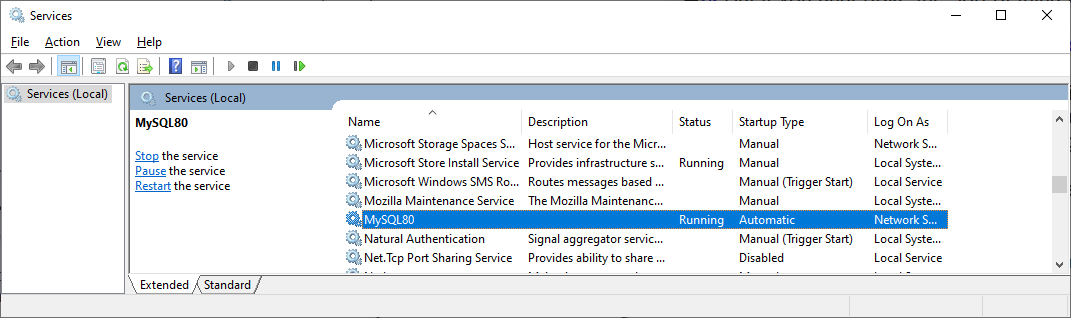
This page is "browser friendly". On a "proper" computer, make your browser window as wide as you want it. The text will flow nicely for you. It is easier to read in a narrow window. With most browsers, pressing plus, minus or zero while the control key (ctrl) is held down will change the texts size. (Enlarge, reduce, restore to default, respectively.) (This is fully explained, and there are more tips, at my Power Browsing page.)
Page contents © TK Boyd, 5/20, Sheepdog Software.
Any Windows machine always has many services running. On my not-very-fancy system, Task Manager says I have 240 available, with about 120 of them currently running.
In addition to the ones that are part of Windows, you have probably already installed some servers on your machine without even realizing it. (Services come from servers.)
But if you undertake the sort of things proposed on pages (the MySQL database server, in any case) connected to this page, you will enter the world of knowingly installing servers, and managing them.
Many of you, I suspect, will not be using your MySQL server frequently. So why have the overheads of loading it, each time your machine boots? The (probably very slight) "cost" in terms of memory and processing cycles used?
You don't need to hsve your MySQL server running all the time!
Even if you've have no interest in the MySQL server, I hope this page will be of general interest and use. What I say using the MySQL server as an example as much wider application.
First....
Before I give you the tool, a warning. Don't go messing with services unless you know where it came from, what it is for, all that it relates to.
The basic tool is "Services.msc"....
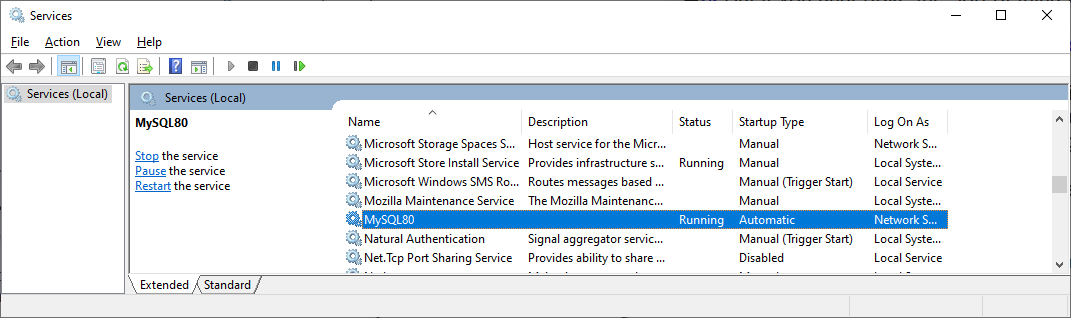
We'll come to getting into Services.msc in a moment.
The "Stop/ Pause/ Restart" you can see in the graphic above are specific to the currently selected service. If it were currently stopped, you'd be given "Start" as your option. whnen you change a service's status, you get notificatons from windows... don't be alarmed when that happens.
What you see in the graphic is what I could see on my machine just after installing the service. Notice what it says in the "Startup Type" column: "Automatic". I don't want that. I had to right-click on the word "automatic", and choose "Properties from the pop-up menu. After that, it was easy to change the startup type to "Manual".
I haven't forgotten that I need to tell you how to get into Services.msc
You know Task Manager? A great tool for Messing Things Up. Do not use it recklessly. But it has its place.
Launch Task Manager. Here's how, if you need it...
Don't be alarmed!Your machine will look like something "bad" is happening when you...
Hold down the ctrl and alt keys. Press the del key briefly, and release it. Count "1, 2", THEN release the other keys. (You'd be surprised how easy, until you get used to it, it is to release them too soon. They must still be dwn when you relase the delete key. People are sometimes convinced they have held them down that long, when they haven't.)
Digression, in honor of Covid, which rages as I draft this page, 20 May 2020: If you want to help children of a certain age to do a sufficiently thorough job when washing hands, tell them to recite their alphabet as they do it. Achieve two goals with one activity! (Digression ends.)
The screen should go mostly blue, with just a few choices in a column. The last is "Task Manager", and you click on that.
Back to Task Manager.
Once you are "in" Task Manager, you need to select the "Services" tab. Scroll down the list of services, and if you have a MySQL server on the system, whether running or not, you should see...
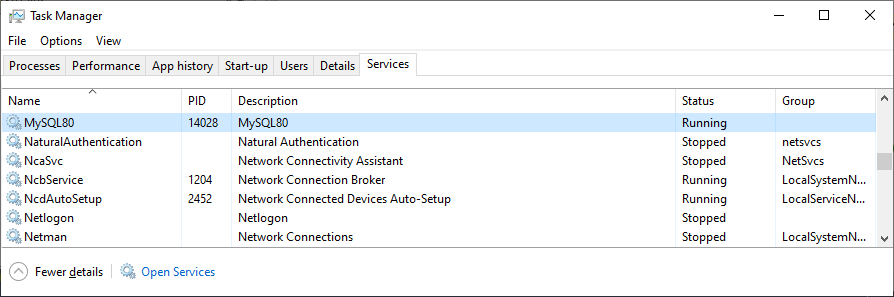
Right-click on the given "Status", and you will be offered whatever is appropriate from "Start, Stop or Restart".
You will also be offered "Open Services", "Open" being used as a verb, not as an adjective, here.
That is an easily accessed way to start "Services.msc". (Of course, clicking the "Open Services" button in the lower left of the Task Manager window would be even easier, if you'd spotted it! (^_^)
The wretched people at Microsoft continue to make things ever more complex and obsure. It is almost impossible to see the extension, the .msc thing, on the name of Services.msc
Here's another way to launch it...
Use the general "search" that is, unless it's been turned off, next to the "Windows/ Start" button... whatever THAT's called... which is normally at the screen's lower left.
Start to enter Services.msc. The further you go... unless you make a tiny mistake... the fewer choices you will have. You want the "Services" app, and, 5/20 (until "they" change THAT) is two gear wheels, one large, one small.
If when you click on what you hope is Services.msc, you should get the window show earlier. While it is there in the search results, if you right-click on it, you can add a link to your task-bar and/or your "start" (menu). (When did "start" begin to mean a start menu?)
I hope that leaves you feeling empowered? Let me know what worries, questions remain?
Broad overview, client/ server work.
General note on "What is a database server?"
Using a MySQL server with LibreOffice / OpenOffice... once you have a MySQL server in place on your system.
I dislike 'fancy' websites more concerned with a flashy appearance than for good content. For a pretty picture, I can go to an art gallery. Not everyone has fast broadband.
I present this material in a format aimed at to helping you USE it. There are two aspects to that: The way it is split up, and the way it is posted. Details at my page about how the material is split up and how it is posted.
Please remember the material is copyright. (TK Boyd, 2006 and later) The procedures in the page just cited are suggested only for convenient personal use of the material, however, also....
Feel free to use this information in computer courses, etc, but a credit of the source, quoting the URL, would be appreciated. If you simply copy the pages to other web pages you will do your readers a disservice: Your copies won't stay current. Far better to link to the original pages, and then your readers will see up-to-date versions. For those who care- thank you. I have posted a page with more information on what copyright waivers I extend, and suggestions for those who wish to put this material on CDs, etc. (There is at least one prison using Sheepdog Software/ Sheepdog Guides material for inmate education. Situations do exist where good internet connections are not possible!)
! Please >>> Click here to visit editor's Sheepdog Software freeware, shareware pages <<< please !
If you liked this tutorial, see my main webpage for more things from the same author.
How to email this page's editor, Tom Boyd: Editor's email address. Suggestions and questions welcome, but please cite "s0MngWinSrv.htm".
Search across all of my sites with a Google search button. There's one on another of my pages. (It's at the top of the page the link will take you to.)
Or...
Use this to search THIS site.... (Go to my other sites, below, and use their search buttons if you want to search them.)
|
|||
| search engine by freefind |
The search engine merely looks for the words you type, so....
* Spell them properly.
* Don't bother with "How do I get rich?" That will merely return pages with "how", "do", "I"....
Please also note that I have two other sites, and that this search will not include them. They have their own search buttons.
My SheepdogSoftware.co.uk site.
![]() Page has been tested for compliance with INDUSTRY (not MS-only) standards, using the free, publicly accessible validator at validator.w3.org. Mostly passes.
Page has been tested for compliance with INDUSTRY (not MS-only) standards, using the free, publicly accessible validator at validator.w3.org. Mostly passes.
....... P a g e . . . E n d s .......