
This page is "browser friendly". Make your browser window as wide as you want it. The text will flow nicely for you. It is easier to read in a narrow window. With most browsers, pressing plus, minus or zero while the control key (ctrl) is held down will change the texts size. (Enlarge, reduce, restore to default, respectively.) (This is more fully explained, and there's another tip, at my Power Browsing page.)
After three days in front of the computer, my back is sceaming.
I did tutorials for you on getting a Lazarus program to send "stuff" to your printer. Introductory totorials, "get you started" tutorials.
Because I needed answers to those wants for myself. But I needed to do more than "get started".
This "tutorial" takes the basics further. However, there is little explanation or "teaching" here.
However, you can download a .zip file with the whole Lazarus project in it. There are a lot of comments in the sourcecode.
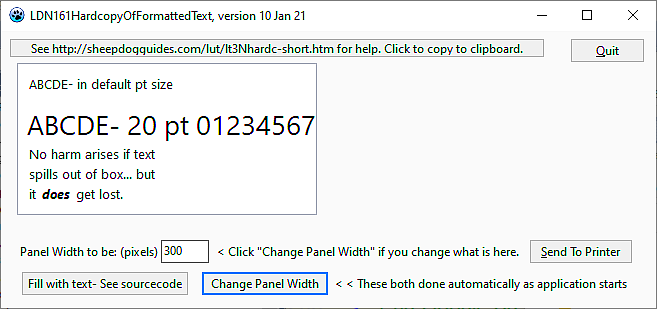
You can download a .zip file (LDN161Hardcopy21110.zip.zip) with the example of...printing formatted text (and/or graphics), using Lazarus. It has all the sourcecode, and a copy of the compiled .exe, as well, so you can have a play with that even before you bother to fire up your Lazarus.
You run the program. It fills the panel with some text. You click the "Send To Printer" button, and the text comes out of your printer as hardcopy.
Should not have been difficult. If you can do it quickly, without help, go for it! But you may want to at least skim the comments in the sourcecode I have made available.
Search across all my sites with the Google search...

Use this to search THIS site.... (Go to my other sites, below, and use their search buttons if you want to search them.)
|
|||
| search engine by freefind |
The search engine merely looks for the words you type, so....
* Spell them properly.
* Don't bother with "How do I get rich?" That will merely return pages with "how", "do", "I"....
Please also note that I have two other sites, and that this search will not include them. They have their own search buttons.
My SheepdogSoftware.co.uk site.
To email this page's editor, Tom Boyd.... Editor's email address. Suggestions welcomed! Please cite "lt3Nhardc-fmtd-text".
![]() Page has been tested for compliance with INDUSTRY (not MS-only) standards, using the free, publicly accessible validator at validator.w3.org. Mostly passes.
Page has been tested for compliance with INDUSTRY (not MS-only) standards, using the free, publicly accessible validator at validator.w3.org. Mostly passes.
If this page causes a script to run, why? Because of things like Google panels, and the code for the search button. Why do I mention scripts? Be sure you know all you need to about spyware.
....... P a g e . . . E n d s .....