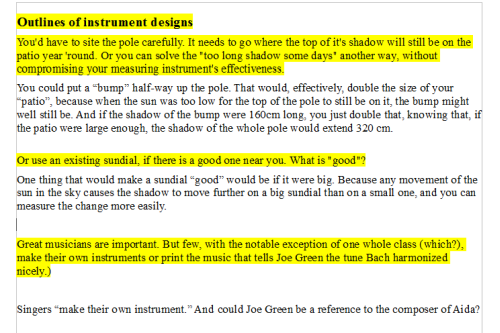
 Bookmark this on Delicious
Bookmark this on Delicious
 Recommend to StumbleUpon
Recommend to StumbleUpon
Flat Earth Academy offers a more general page about finding stuff in the sky over your head. This page concentrates on the constellations on the night sky, including the zodiac.
Reading shouldn't be a passive activity. The world is not harmed by a some sensible tests.
I suspect that most people who read my pages are self motivated. But if you happen to be thinking of telling a class you teach to read one, here's an idea.
(Self-motivated readers are invited to do the exercise, too, if they like.)
I have to say "Sorry...."... I can't promise to respond in detail. I hope you understand? But anything you send me WILL be much appreciated!
Even if you take up my idea, as a class teacher, to see what your kids make of the web page, and to make them practice thinking, when you are through with their submissions, I hope you will pass them on, so that I can improve my pages?
My suggestion is...
When the reader starts reading the page, he/ she might copy the text to a word processor. (I prefer Open Office, but there are many alternatives... but the result must be readable and editable by "everyone", and if it were compact, that would be a bonus.
Not quite ANY wordprocessor. For my Great Idea to come off, you need to be able to highlight text.
In the following, the bits on the yellow background are bits from one of my web-pages. The bits on the white background are simulated "reader comments" on the text above each of them.
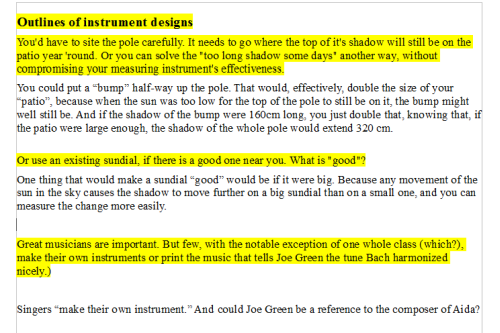
Note that large parts of the web page should be "cut away". Only enough to show what the student's comments are about should be left.
Sometimes, in reading a page, readers will find bits that make no sense to them, need a typo fixed, etc. It would be very helpful if comments that are of that nature were given some special treatment. Highlighted in red, perhaps? Then I can skim over the "what answers did the reader find to my rhetorical questions" (which is still of interest), but not miss any "this needs fixing" comments.
I hope some of the benefits are obvious?
The reader should be better engaged with the text, if commenting on it as the reading progresses.
The teacher, reading what the readers said, should get useful insights into how well the material has achieved its goal of informing and intriguing.
If people will be kind enough to forward the results of such exercises to me, I can write the next page better, maybe. And I will try to fix any weaknesses exposed in existing pages.
If you do send me some reader responses, a brief note about who the readers were would be very helpful. Age? Economic circumstances? Where they live. (City/ state only... duh, but for some people, it has to be said. Sigh.) If done in an academic context, ditto about the school.
And you will give me encouragement to write more pages. At the moment, boo- hoo, for all the response I get to these pages, I wonder if it is worth writing any more!
I did the sample with OpenOffice. Opened webpage. Did ctrl-a/ ctrl-c to copy all the text. Opened a new OpenOffice Writer document. Did ctrl-v to paste the text into the document.
Did ctrl-a to select all the text again. Clicked the "highlight" button on the toolbar. That turned ALL of the text so far present to black on yellow.
Started reading. "Cut away" stuff I had nothing to say anything about. Left a little text to indicate WHAT I was commenting on. Clicked just below the thing I had a comment on, to put the insertion point there. Pressed enter twice. Did ctrl-m (and OpenOffice command) to return the format to the default. (Without that, the new text would be highlighted, too) Entered my comment. (That's the black on white bits.)
A bit tedious to explain. Not, I hope you agree, all that difficult to execute?
As I say, I did the exercise using Open Office. I then saved the result, using just Open Office, three different ways. (I didn't save as a .pdf... although I could... because the result wouldn't be editable.)
The results were as follows...
Open Office native format: 17kb Word: 12k RTF: 4k
Open Office opens .rtf files perfectly well. You can see why I hope that if you are kind enough to send me the food for thought, it would be nice if it were sent as .rtf files? (But don't let that be a deal-breaker! (At least "dump" them all into a .zip, though?))
(A generic footer used across many of the Flat Earth Academy pages begins here.)
Have you heard of Flattr? Great new idea to make it easy for you to send small thank you$ to people who provide Good Stuff on the web. If you want to send $$erious thank yous, there are better ways, but for a small "tip" here and there, Flattr ticks a lot of boxes which no one else has found a way to do yet. Please at least check out my introduction to Flattr, if you haven't heard of it? "No obligation", as they say!
Search across all my sites with the Google search button at the top of the page the link will take you to.
Or...
Search just this site without using forms,
Or... again to search just this site, use...
The search engine merely looks for the words you type, so....
*! Spell them properly !*
Don't bother with "How do I get rich?" That will merely return pages with "how", "do", "I", "get" and "rich".
I have other sites. My Google custom search button will include things from them....
One of my SheepdogGuides pages.
My site at Arunet.
This page's editor, Tom Boyd, will be pleased if you get in touch by email.
![]() Page tested for compliance with INDUSTRY (not MS-only) standards, using the free, publicly accessible validator at validator.w3.org. Mostly passes. There were two "unknown attributes" in Google+ button code, two further "wrong" things in the Google Translate code, and similar in Flattr code. Sigh.
Page tested for compliance with INDUSTRY (not MS-only) standards, using the free, publicly accessible validator at validator.w3.org. Mostly passes. There were two "unknown attributes" in Google+ button code, two further "wrong" things in the Google Translate code, and similar in Flattr code. Sigh.