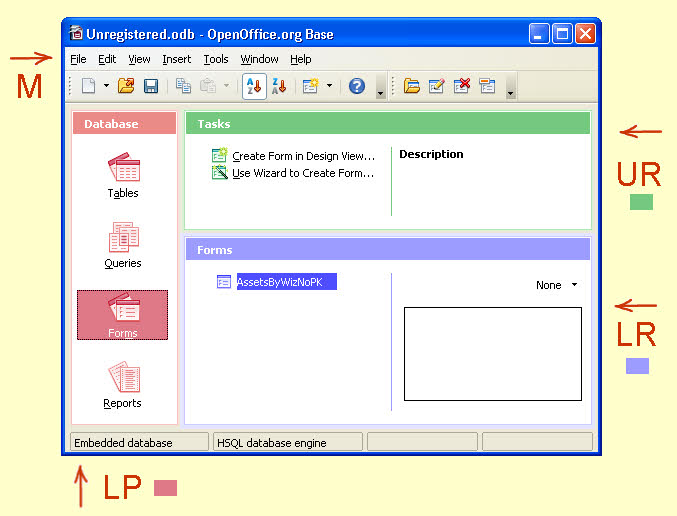
The colors have been distorted to highlight areas.
Counter-clockwise from upper left...
M: "Menu", or "menu bar".
LP: "Left Hand Panel": Selects the category of entity you will work with next. Shown with "(work with) Forms" selected. Always headed "Database".
LR: "Lower Right Hand Panel": Heading and contents change when you change what is selected in Left Hand Panel. Lists the current entities of whatever type you have chosen to work with. Double click any entry to open it for use, but not for editing the design of the entity. (Editing data in a table is not, in the sense we are using it here, "editing".) For a more comprehensive list of things you can do to a given entity, including editing the design, right click on the entity.
UR: "Upper Right Hand Panel", Contents change depending on what is selected in the Left Hand Panel. In this panel appears a list of the things you can do connected with whatever you selected in the Left Hand Pane. Double click on any entry to start, say, creating a form using the wizard. Always headed "Tasks".
![]() Page has been tested for compliance with INDUSTRY (not MS-only) standards, using the free, publicly accessible validator at validator.w3.org. Mostly passes.
Page has been tested for compliance with INDUSTRY (not MS-only) standards, using the free, publicly accessible validator at validator.w3.org. Mostly passes.
. . . . . P a g e . . . E n d s . . . . .