You may find that the database which is part of LibreOffice/ OpenOffice delights you as much as it has me. This page tries to help you use it.
Remember that LibreOffice / OpenOffice, including the database manager, is free! But don't let that fool you. And it's not new. Big organizations, government and civilian, are adopting it as their standard office suite... and saving million$, but still Getting The Job Done.
There's more about their database manager in the main index to this material.
This page is "browser friendly". Make your browser window as wide as you want it. The text will flow nicely for you. It is easier to read in a narrow window. With most browsers, pressing plus, minus or zero while the control key (ctrl) is held down will change the texts size. (Enlarge, reduce, restore to default, respectively.) (This is more fully explained, and there's another tip, at my Power Browsing page.)
Page contents © TK Boyd, 1/21- 8/21, Sheepdog Software
I "believe" in Libre Office. It isn't perfect, but it has important good characteristics.
I "believe" in using the embedded Firebird engine.
But I am finding, more and more, that you can't use either without certain struggles. The latest is that the embedded Firebird engine (31 Aug 21) doesn't allow autoincrement fields. This is a major pain. The "workaround" I've come up with is entering my Primary Key values by hand. I've not been successful in getting a sequencer/ generator to work. Nor can I find a way to find the version number of the embedded Firebird engine.
I will soldier on for a while... I am stubborn. But these are blows which I could have done without.
This guide tells you how to "switch on" an option in LibreOffice.
I suppose I should be sure you want that option. If you already know that you want to be able to use Firebird, you can skip the sidebar!
I was taught "start as I mean to go on". If you are new to LibreOffice Base, I would strongly recommend that you use Firebird from the start.
"Wait a minute!", you might say. "Didn't you say you are new to LibreOffice Base? How do you know WHAT is the right thing to do?"
Yes, I did, and I am. But I wrote my first program MANY years ago... we used punched tape... and have been using the OpenOffice database from long before LibreOffice Base was a gleam in anyone's eye. LibreOffice Base is derived from a version of the OpenOffice database that was current a few years ago. I am by training a scientist, and rarely listen to hunches. But in this case, I have a very strong, well-informed hunch that says: Go with Firebird.
As I write this, I set my LibreOffice up a few days ago. At that time, I made a tiny, trivial database, with the default HSQL embedded database engine. I hit a nuisance snag, which I WILL (someday) write up, with the "how to get around it" bit for you. (I had a little trouble over creating a self incrementing type-integer field as the table's primary key. I have the same trouble whenI use the "New Database" Wizard to create a new table with either embedded database and do exactly the same thing both times. I was just lucky, the second time, in that I did something slightly differently. Here's the "gotcha": Run LibreOffice Base. Tell the "Open Base" wizard that you want to start a new database, using an embedded "database" (i.e. database engine!). Save the database. Launch the "Use Wizard to create table" tool.
Tell the wizard you only need two fields. Choose one that will be an integer, and will have a unique value in all records, and one other of any type. Click Next.
Here's the fist half of the answer to avoiding trouble: Even though the field we included (the one that will have a unique integer value in every record) is, as you probably guessed, going to be used for the table's primary key, do NOT say it is to be filled by "auto-value" in the second step of the Table Wizard. Do, however, say "entry is required". (Do anything you like with the properties of the other field.) Click Next. 8/21: It turns out that embedded Firebird doesn't "do" auto-increment. I've yet to get anything other than entering values for this field by hand to work. (You will, at least, be told if you try to enter a value that has already been used.)
Here's the other half, the bit that takes care of the "mistake" you may have thought you made, when you didn't specify "auto-value" in step 2...
In step 3, "Set Primary Key", tick the "create primary key" box, "fill in" the circle in front of "Use an existing field as a primary key". Specify the field you provided for this. (Note the dropdown available.)You CAN tick, here, the "Auto-value" box. BUT YOUR REQUEST WILL BE IGNORED. Click Next.
Give the table a name. Click Finish. Test. Simples! No hassle!
---
The first time I used Firebird, if I hadn't known better, I would have thought I was using "good old" HSQL, which I've used (under OpenOffice) for years.
---
I believe that many.. most? all?... Open Office/ HSQL databases can be converted to Firebird databases... though I haven't tested that belief yet. You can certainly open, and work with, a HSQL- created- under- OpenOffice database from inside LibreOffice... though there may be "stuff" to attend to, along the way.
Here we see what you get when you open the database manager part of LibreOffice, with the default installation in May 2020...
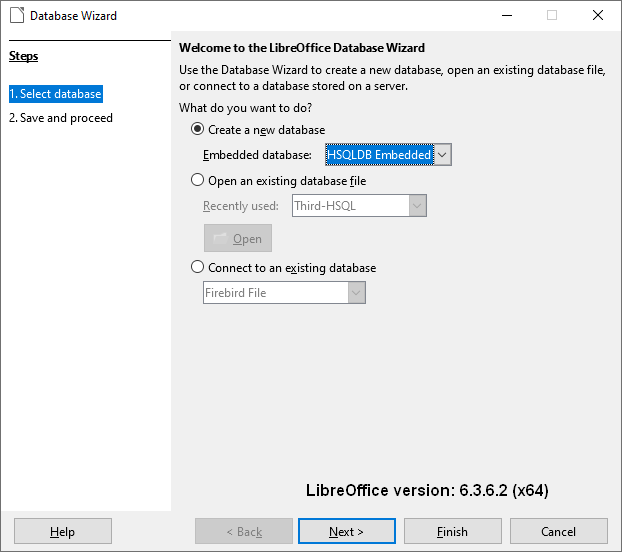
This guide will take you through a small tweak that will allow you to choose Firebird for the embedded "database" ("database engine" would have been a better term.)
The tweak won't stop you using HSQLB... if you wish to. (I would recommend that you move towards Firebird as fast as you can. If you are new to LibreOffice Base, I would avoid ever using HSQLB... it is "on its way out".)
A downside? To be fair, I should explain one thing. (You will get the same warning from LibreOffice during the "switch it on" process".)
To switch on the Firebird option, you have to switch on all of the current experimental features in the whole LibreOffice suite. If you use an experimental feature, it may not work 100% as you expected, or even, perhaps, as it actually should.
But if you stick to basics, you shouldn't have any "adventures". And wouldn't you like the option of trying new things? The Nice People developing LibreOffice are not going to put barely tested stuff in a released version of the product, are they? Even the "advanced" / "experimental" things will have had extensive development and testing.
So! Willing to "go with" my advice? Great! (You can "switch off" the advanced features again later, if you decide they weren't right for you.)
Close the "open LibreOffice Base" wizard, if it is running.
Open the LibreOffice Writer app. (So that you will not encounter the Base "Open database" wizard before getting to the main page.)
Invoke Tools/Options.... Advanced... And tick "enable experimental features"....
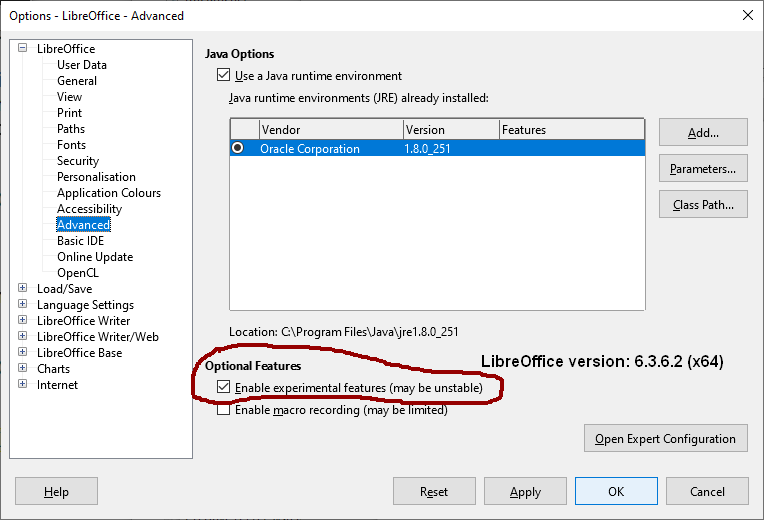
... and click "OK".
You should be told to restart the database. Do it. Now "Firebird" will be one of your options for the engine when you want to start a new database which is to use an embedded "database" (That prompt really shouldn't ask what "database" you want to use. It should ask what database engine you want.)
I dislike 'fancy' websites with more concern for a flashy appearance than for good content. For a pretty picture, I can go to an art gallery. Of course, an attractive site WITH content deserves praise... as long as that pretty face doesn't cost download time. In any case....
I am trying to present this material in a format which makes it easy for you to USE it. There are two aspects to that: The way it is split up, and the way it is posted. See the main index to this material for more information about the way it is split up, and the way it is posted.
PLEASE >>> Click here to visit editor's Sheepdog Software freeware, shareware pages <<< PLEASE
If you liked this LibreOffice / OpenOffice database tutorial, see the main index for information other help from the same author.
Editor's email address. Suggestions welcomed! Please cite LO0FirebirdOn.htm
Want a site hosted, or email? I like Ionos.com, once known as 1&1.
![]() Page has been tested for compliance with INDUSTRY (not MS-only) standards, using the free, publicly accessible validator at validator.w3.org. Mostly passes.
Page has been tested for compliance with INDUSTRY (not MS-only) standards, using the free, publicly accessible validator at validator.w3.org. Mostly passes.
. . . . . P a g e . . . E n d s . . . . .